Log in to Filecamp
Access the login page for your Filecamp by typing the account URL into your browser.
Log in
Normally, the URL is : [YourCompanyName].filecamp.com. However, your company may use a custom URL. In this case you need to contact your system Administrators for the URL.
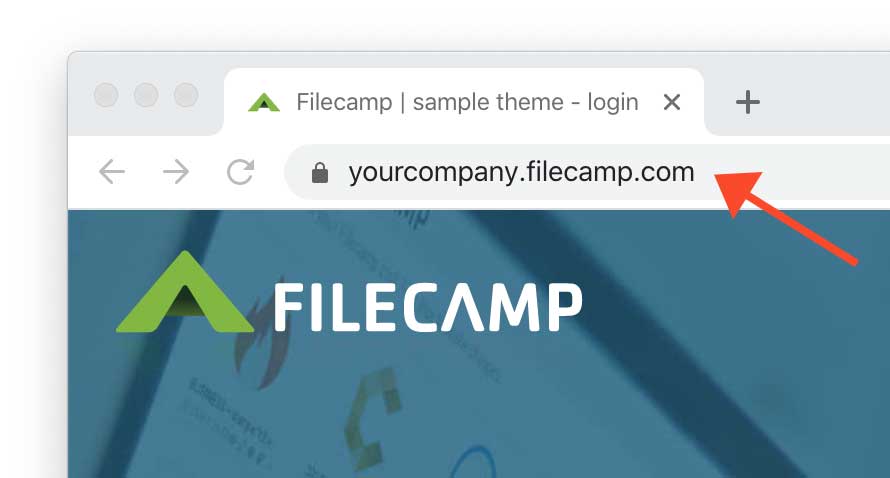
- On the login page, enter your username and your personal password. If you have forgotten the password, see Reset your password.
- Click Login or press ENTER.
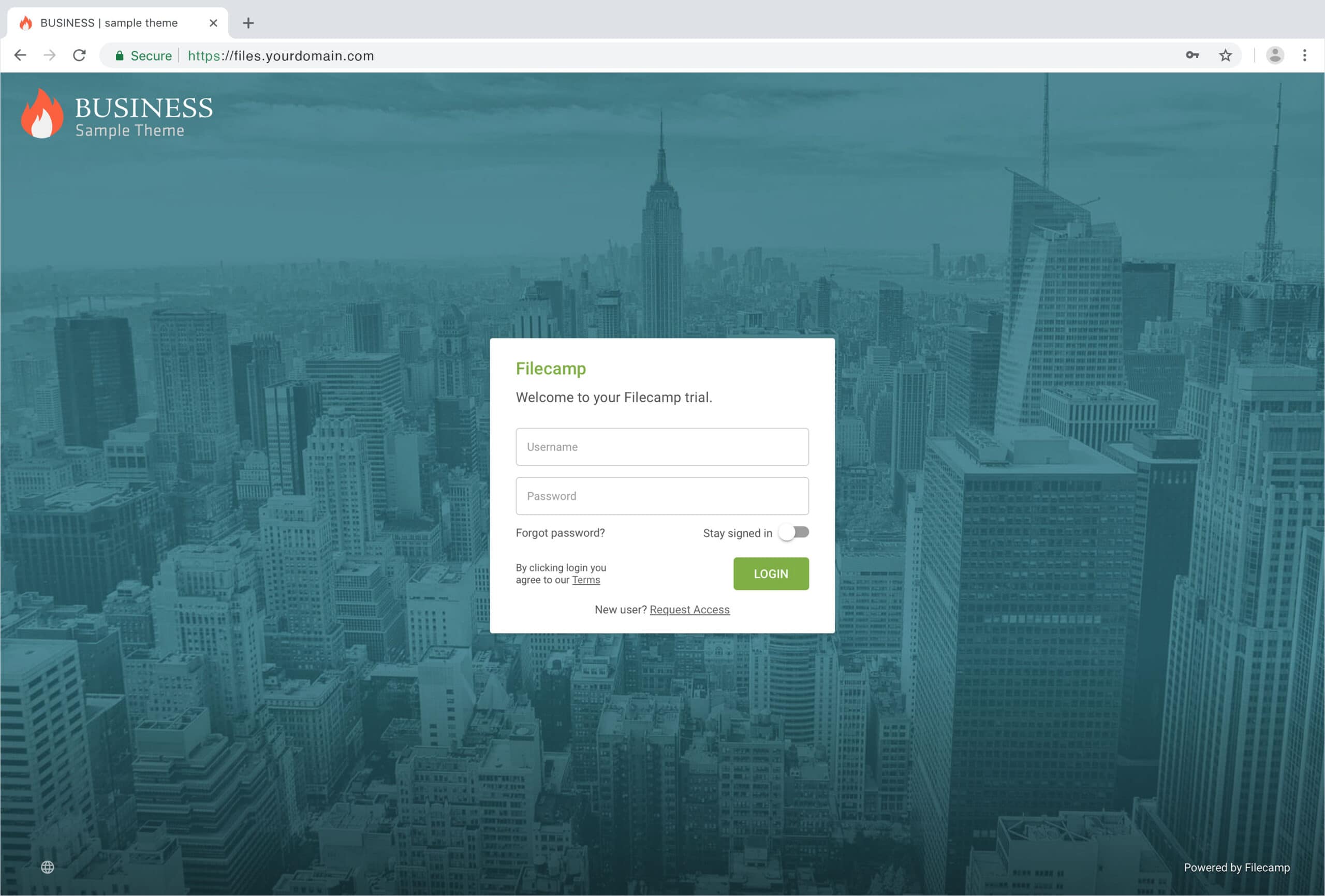
When you try to log in and you get a "Wrong password" or "User not found" message, it might be due to the following reasons:
- Your username or password are incorrect. Try logging in again.
- Your user account does not exist any more.
If the problem persists contact your Filecamp administrator and then if you still can't get access contact Filecamp support.